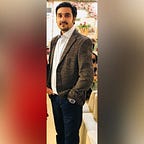Convert XML files into Groups Folder In Android Studio
As we are working on an Android and with the time the project scope goes bigger and bigger and our layout files increases, so in this case when we need to find the layout files it will take time and sometimes we forgot the file name so what if we put them all in the group folder according to the features.
Yes, this is possible In android studio you just need to download the plugin and that’s it so let’s get started.
Steps:
- Download latest Android File Grouping.zip file here
- Open Android Studio
- In toolbar menu select File|Settings | Plugins
- Click Install from disk and choose Android File Grouping.zip
- Restart Android Studio
How to Use it:
- Right click on layout folder.
- In context menu click Group/Ungroup
Now you can see in the above image that all the files in their respective folders.
Thanks for reading this article. Be sure to clap to recommend this article if you found it helpful. It means a lot to me.
If you need any help then Join me on Twitter, Linkedin, Github, and Subscribe to my Youtube Channel.