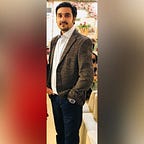Create Regions in Android Studio
Make your code more readable
In this article, we will learn about how we create regions in your code In Android Studio & yes we can do that in Android Studio as well.
It’s the best way to simplify your code. So from this, you can easily identify which region is for what purpose, without wasting the time lets get started.
If you want to learn through video then check it out the link below. Also, do subscribe to my channel for more Android-related videos.
Create a region like this in an Android Studio
//region Helper method
//do your work here
//endregionKeyboard Shortcuts:
Open Region Shortcut:
control+shift+ (plus +)
Close Region Shortcut:
control+shift+ (minus -)
Sharing Knowledge is Caring 😊
Thanks for reading this article. Be sure to clap to recommend this article if you found it helpful. It means a lot to me.
If you need any help then Join me on Twitter, Linkedin, Github, and Subscribe to my Youtube Channel.